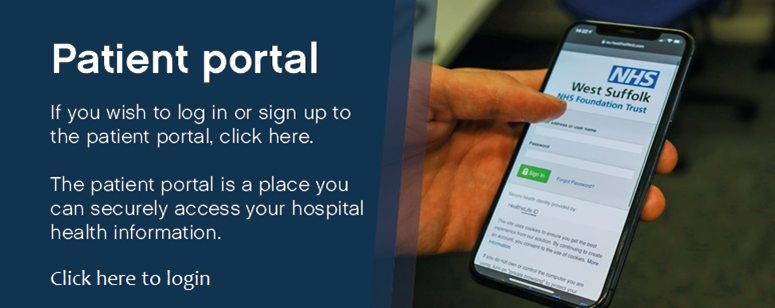Online Services
SystmOnline
Using the online services available at the practice you can now;
- View a summary of your record.
- Order your repeat prescriptions.
- Book appointments.
GP online services allow you to access a range of services via your computer, mobile or tablet. Once you have signed up, you will be able to:
- book or cancel appointments online
- renew or order repeat prescriptions online
- view parts of your GP record, including information about medication, allergies, vaccinations, previous illnesses and test results
The appointment you are able to book is a telephone call so please make sure we have the correct numbers for you.
It will be a call sometime during that day - NOT at the time showing on the appointment.
You can still contact the practice by phone or in person, this is just another option, which other patients have found is more convenient and saves them time. More information including “how to” leaflets and videos of patients and why they are using GP online services are available here.
How to sign-up
For more information, please visit the surgery, bring with you a piece of photo ID (passport, driving licence) and something with your address on like a bank statement but not a gas or electric bill. If you don’t have these, please talk to us and we will help you sign-up.
Patient Portal
Our Patient Portal helps put you in the driving seat of your hospital care, by sharing results and records with you in the most convenient way – no more waiting for letters to arrive or hanging on the phone.
You can also view and re-arrange upcoming appointments.
Currently the portal offers:
- a secure space online to view hospital letters and documentation
- appointment details
- the ability to view and monitor your test results
- a record of your procedures and your known allergies
- links to useful healthcare information
The portal is available to all patients aged over 16, and gives access to information going back to February 2018. Over the coming months, we’ll continue to add new features to make the service even more useful.
The portal is provided through a partnership with HealtheLife by Cerner, and is fully secure to keep your records confidential and safe.
In order to enable online services for your health care record, you will first need to register. In order to register, please visit the new patients section on our website or speak to a receptionist. This can be done at either surgery with two forms of identification, at least one of which should contain a photograph and confirm your registered address. If you do not have this information on you, the Receptionists will refuse the process until you have the correct information at hand. When the Receptionists have confirmed your identity, they will begin the process of registering you on our system, to be able to access your online services.
Once the simple steps have been completed, the Receptionist will provide you with a printout of your username and password which will be given to you on the day of registration. Once you have these details, you should logon (within 14 days or the password given will be expired) with the information given and change your password to something that you will find memorable. This username and password should be kept private. If you happen to misplace your logon details, please come in to either surgery to collect a new password.
You will be able to order your repeat prescriptions online. Please allow three full working days in order for the practice to process these.
We are changing our appointment rotas to enable you to book more of our available appointments, with a GP, online. This can be done up to 6 weeks in advance. You are also able to cancel any future appointments, providing it is at least one hour prior to the time of your appointment.
Online access is also available on your smartphone. Simply download the Systmonline app to your device and follow the instructions.
Should you have any queries regarding our online services, please contact our reception staff who will be happy to assist you further.
Once registered for online services, you can access them via this link.
IF YOU ARE ALREADY REGISTERED FOR ONLINE SERVICES AND REQUIRE A "LINKAGE KEY":
You can access the information by following the instructions below:
- Log in to SystmOnline on the website, not the app.
- Go to Account > Account Information and retrieve the Practice Organisation Code and Account ID. Write these down.
- Log out from SystmOnline
- Select Re-issue Third Party Passphrase.
- Input your Account ID, Email Address and Organisation Code, then click Re-issue Passphrase to retrieve your passphrase.
- Once you get your passphrase, follow the instruction on the NHS App to setup your NHS login and use the 3 pieces of information you need to link your account to the app.
Page created: 18 May 2022